1.) Go to Blogger Dashboard
2.) Click Layout
3.) Click "Add Gadet"
4.) Add gadet called "Labels"
5.) Go back to Layout
6.) Click "Edit" under "Labels" gadet
7.) Rename it to "Categories"
8.) Now create new post or edit post You're already published
(If You already have published post, go to "Posts" and click "Edit" under post You wan't to categorize)
9.) Now on righ-hand side You will see "Post settings" and first tab will be "Labels" (see picture below)

10.) Click "Labels" and type in name of category for this post. If You want that post in multiple categories type more names but categories have to be separated by commas (,) (see picture below)
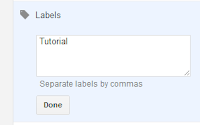
11.) After You typed Your categories, click Done button.
12.) Publish post and check on Blog is everything fine.

